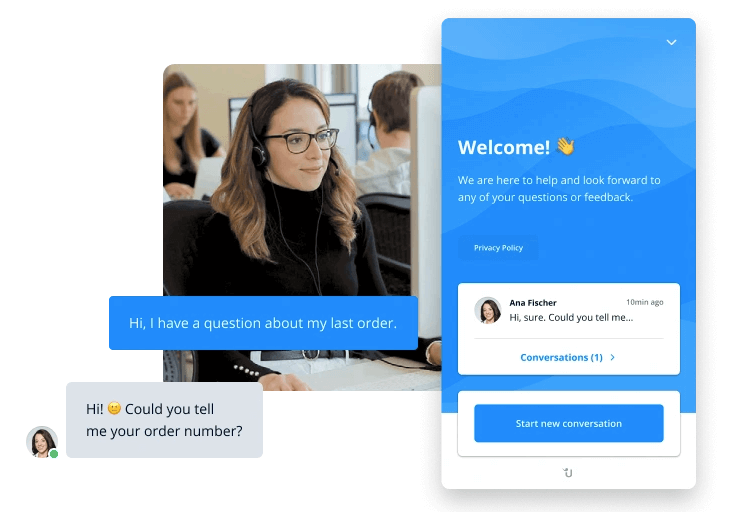WIZEFLEX is an IPTV service that provides high-quality streaming of live TV channels, movies, series, and sports events. With over 22,000 channels and 136,000+ VOD options, WIZEFLEX allows you to enjoy content on various devices, offering excellent image quality up to 4K. Our service is designed to be a cost-effective alternative to traditional cable, giving you access to premium content without hidden fees or recurring charges.
WIZEFLEX offers a wide variety of channels from around the world, covering sports, news, entertainment, kids’ programming, documentaries, and more. You’ll find popular networks such as Sky Sports, BT Sport, Eurosport, beIN Sports, ESPN, Canal+ Sport, Peacock, NFL Network, and many others. Our extensive lineup includes over 22,000 live channels, ensuring that there’s something for everyone, no matter your interests.
You can watch WIZEFLEX IPTV on virtually any device that supports IPTV streaming. This includes Smart TVs, Amazon Firestick, Android TV, Android Boxes, smartphones, Apple TV, Nvidia Shield, MAG Box, Formuler, BuzzTV, and more. Simply download an IPTV player that supports M3U or Portal links, install it on your device, and use the login details you receive after subscribing to start streaming. Our setup guide will walk you through the installation process step by step.
WIZEFLEX IPTV is compatible with a wide range of devices, allowing you to stream content on the platform of your choice. Supported devices include:
As long as your device supports IPTV players that use M3U or Portal links, you can enjoy WIZEFLEX IPTV seamlessly.
WIZEFLEX accepts various payment methods to make the subscription process easy and convenient for you. You can pay using:
All payment methods are secure, ensuring your transaction details are protected. Once your payment is confirmed, your subscription will be activated within 1 to 3 working hours.
Your WIZEFLEX subscription will be activated within 1 to 3 working hours after your payment is confirmed. You’ll receive an email with your login credentials and setup instructions. If you don’t see the email, be sure to check your spam or junk folder. For a quicker process, you can also contact our support team via WhatsApp for immediate assistance.
No, there are no extra fees for accessing 24/7 channels, Pay-Per-View (PPV) events, or Video-On-Demand (VOD) content. All these features are included in your WIZEFLEX subscription at no additional cost, allowing you to enjoy premium content without any hidden charges. What you see is what you pay—one-time payment with no recurring fees.
Yes, you can use WIZEFLEX IPTV wherever you travel, as long as you have a stable internet connection. Our service is accessible worldwide, so you can enjoy your favorite channels, movies, and sports events on the go. Whether you’re on vacation or traveling for work, you won’t miss out on your favorite content.
Yes, you can use a VPN (Virtual Private Network) with WIZEFLEX IPTV. Using a VPN can help enhance your online privacy and security while streaming. It also allows you to access content that may be restricted in certain regions. Just make sure to choose a reliable VPN service that provides good speed and stability to ensure a seamless streaming experience.
With one WIZEFLEX subscription, you can stream on one device at a time. If you want to use the service on multiple devices simultaneously, you would need to purchase additional subscriptions. This allows you to enjoy your favorite content without interruptions on different devices.
Renewing your WIZEFLEX subscription is easy! Here’s how you can do it:
Log In: Sign in to your account on the WIZEFLEX website.
Choose Your Plan: Select the subscription plan you wish to renew (3, 6, or 12 months).
Make Payment: Follow the prompts to complete the payment process.
Confirmation: Once your payment is processed, you’ll receive an email confirming your renewal.
Keep in mind that renewing your subscription before it expires will help you avoid any service interruptions. If you have any questions or need assistance during the renewal process, feel free to contact our support team.
If you experience buffering issues while using WIZEFLEX IPTV, try the following steps to resolve the problem:
Check Your Internet Connection: Ensure that you have a stable and strong internet connection. A minimum speed of 10 Mbps is recommended for smooth streaming.
Restart Your Device: Sometimes, a simple restart of your streaming device can help clear any temporary glitches.
Use a Wired Connection: If you’re using Wi-Fi, consider switching to a wired connection (Ethernet) for more stability.
Close Background Apps: Close any unnecessary applications running in the background on your device to free up resources.
Lower Streaming Quality: If buffering persists, try lowering the video quality in the settings of your IPTV player.
Clear Cache: Clear the cache of your IPTV app or player, as accumulated data can slow down performance.
Check for Server Status: Occasionally, buffering may occur due to server issues. You can check our website or contact support for any ongoing service disruptions.
If you’ve tried these steps and the issue continues, please reach out to our customer support for further assistance.
ONE TIME PAYMENT – MONEY BACK GUARANTEE
Our dedicated support team is available around the clock to assist you with any issues